The URLs of your WordPress website are known as permalinks and are what is used by search engines or other websites to link/access your website.
The Default Permalink Structure
5 custom permalink structures are in WordPress in the settings menu of the WordPress admin area:
The Plain Permalink structure is enabled by default after you install WordPress. The number (ID of the table row) used in the default WordPress permalink advises, where the content is in your database, e.g. http://www.yourwebsite.com/?p=50, would refer to the 50th row in your website’s wp_posts table.
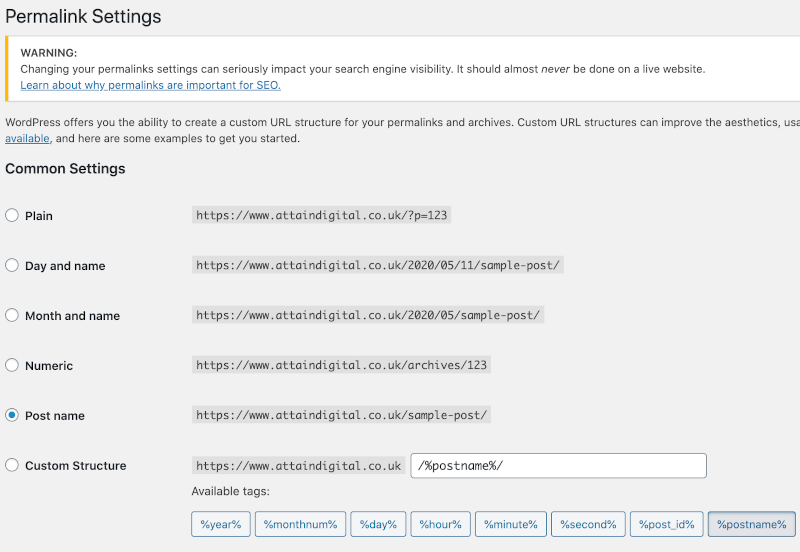
A Search Engine Friendly Permalink Structure
WordPress automatically modifies your website’s .htaccess file for you to use the permalink structures, if it is unable, you need to do this manually by adding code to your .htaccess file. There are ten structure tags in WordPress:
- %postname% – The post slug of your post
- %post_id% – The unique ID of a post
- %category% – The category assigned to your post
- %year% – The article year
- %monthnum% – The article month
- %day% – The publish day
- %hour% – The publish hour
- %minute% – The publish minute
- %second% – The publish second
- %author% – The author-name
The most common is the post name (%postname%) and the Category name (%category%) as they generate short, memorable URLs. They create a hierarchical structure on a website, and they are also useful in SEO.
Full date and Name structures are for high-traffic URLs, e.g. those that belong to news outlets.
The day and name option structures are also popular
What WordPress Permalink Structure to Use
The permalink structure is mainly dependent on the content of your website. For example, the day and name option (/%year%/%monthnum%/%day%/%postname%/) are famous for news websites that publish several articles in a day.
We do not advise having categories on your URL. Having them would restrict you from modifying categories on your website.
Customizing the Category and Tag Base
There are optional settings at the bottom of the permalink settings page, i.e. Category base and tag base that by default, link category and tag pages (http://www.mywebsite.com/category/wordpress/ or http://www.yourwebsite.com/tag/themes/ that links to themes tag). But you can change these to fit the contents of your website.




